If you own a car and want to attach it to Ola but don’t plan to drive it yourself, this guide is for you. Ola allows car owners to list their vehicles on its platform, offering an excellent opportunity to earn passive income. Follow these simple steps to get started.
1. Check Ola’s Eligibility Criteria for Vehicles
Before proceeding, ensure your car meets the basic requirements:
- Commercial Registration: Your car must have a yellow number plate (commercial license).
- Fitness Certificate: Obtain this from your local Regional Transport Office (RTO).
- Insurance: Your vehicle needs valid commercial insurance.
- Vehicle Age Limit: Check your city’s rules regarding the maximum age limit for taxis (usually under 5–10 years).
2. Understand Ola’s Driverless Model
Ola doesn’t typically support a fully “driverless” model. However, you can register as a fleet owner, attach your car to the platform, and hire a driver separately to operate the vehicle.
3. Gather the Necessary Documents
To attach your car to Ola, you’ll need the following documents:
- Vehicle Registration Certificate (RC)
- Commercial Insurance Policy
- Pollution Under Control (PUC) Certificate
- Fitness Certificate
- Driving License (if applicable for your hired driver)
4. Register Your Vehicle with Ola
Here’s how you can register your car:
Step 1: Visit Ola’s Partner Portal
- Go to the official Ola Fleet Partner Registration page.
- Sign up using your mobile number and email address.
Step 2: Provide Vehicle Details
Upload the required documents, including your car’s RC, insurance, and permits.
Step 3: Complete KYC Verification
Submit your personal details and identity proof, such as:
- Aadhaar Card
- PAN Card
- Address Proof
Step 4: Schedule a Vehicle Inspection
Ola will conduct a physical inspection of your car to ensure it meets their standards for safety and comfort.
5. Hire a Driver for Your Vehicle
Although you’re not planning to drive, your car must be operated by a driver to start earning. Hire a reliable driver and ensure they meet these requirements:
- Valid commercial driving license
- Police verification certificate
- Smartphone compatible with the Ola Driver app
6. Activate Your Account on Ola
Once your vehicle and driver details are approved, your car will be live on the Ola platform. You can monitor rides, earnings, and performance through the Ola Fleet Operator app.
7. Maintain Your Car for Long-Term Earnings
To maximize your profits, keep your vehicle in top condition by:
- Regularly servicing your car.
- Ensuring cleanliness for better rider feedback.
- Staying compliant with local transport laws.
Benefits of Attaching Your Car to Ola Without Driving
- Passive Income: Earn money without actively driving.
- Flexible Management: Track trips and earnings remotely.
- High Demand: Ola’s platform ensures consistent ride requests.
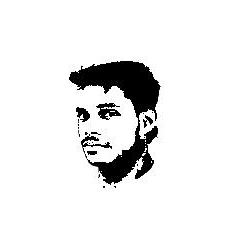
Mera Name Jay Kumar Hai , Best Bikes Cars Mera Blog Hai, Mujhe Autombile Par Content Likhna Pasand Hai, Mai Apko Automobile Ki Information Deta Rahunga Aap Mera Blog Padhte Rahe.