If you have purchased a Bajaj Allianz bike insurance policy, you may wonder how to download Bajaj Allianz bike insurance policy online. Bajaj Allianz offers its customers a convenient way to access and download their bike insurance policies digitally. This saves time and effort, allowing you to keep a copy of your policy handy for any future reference or claims. The process is straightforward and can be completed in just a few simple steps.
1. Visit the Official Bajaj Allianz Website
To begin, you need to visit the official Bajaj Allianz General Insurance website. Open your preferred browser and type in the official website URL: www.bajajallianz.com. Once the website is loaded, navigate to the section for existing customers, typically labeled as ‘Customer Service’ or ‘Login’.
2. Log into Your Account
After reaching the customer portal, log in using your registered credentials. Enter your user ID (which could be your registered email ID or mobile number) and your password. If you do not have an account yet, you will need to create one by providing your personal information and policy details. This registration process ensures that your account is secure and that you can access all the information related to your bike insurance policy.
3. Navigate to the ‘Policy Documents’ Section
Once logged in successfully, look for the ‘Policy Documents’ section, which is where all your important documents are stored. This section will list all of your active policies. You will see your Bajaj Allianz bike insurance policy listed along with other documents, such as renewal notices, claim forms, and more. Select the bike insurance policy from the list to proceed to download it.
4. Enter Policy Details (If Needed)
In some cases, if you have difficulty locating your policy document, you may need to manually enter your policy number or other details to fetch it. This step helps ensure that you are downloading the correct policy document. After entering the required details, click on the ‘Submit’ button, and your policy document will be displayed.
5. Download the Policy Document
When your bike insurance policy appears on the screen, you will have the option to download it. The document is typically available in PDF format. Click on the ‘Download’ button, and the policy will be saved to your device. You can then access it anytime you need it, whether you are connected to the internet or not.
6. Verify the Policy Details
After downloading your policy, it is important to verify all the details to ensure everything is correct. Check for the accuracy of your bike’s registration number, coverage details, policy start and end dates, and your personal information. If you find any discrepancies, contact Bajaj Allianz customer support immediately for assistance.
Conclusion
Downloading your Bajaj Allianz bike insurance policy is a quick and easy process. With just a few simple steps, you can access and download your policy document directly from the official website. This digital process not only provides convenience but also ensures that you always have a copy of your policy readily available for any claims or inquiries. By following these steps, you can easily manage your bike insurance policy and have peace of mind knowing that your insurance details are always within reach.
FAQ’s
How can I download my Bajaj Allianz bike insurance policy?
You can download your Bajaj Allianz bike insurance policy by logging into the customer portal on the official website and navigating to the ‘Policy Documents’ section.
Do I need to pay any fee to download my policy?
No, downloading your Bajaj Allianz bike insurance policy is completely free of charge.
What should I do if I cannot find my bike insurance policy online?
If you are unable to locate your policy, try entering your policy number manually. If you still face issues, contact Bajaj Allianz customer support for assistance.
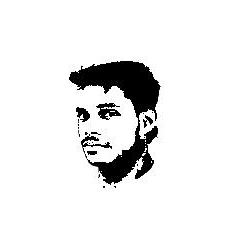
Mera Name Jay Kumar Hai , Best Bikes Cars Mera Blog Hai, Mujhe Autombile Par Content Likhna Pasand Hai, Mai Apko Automobile Ki Information Deta Rahunga Aap Mera Blog Padhte Rahe.